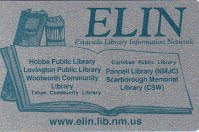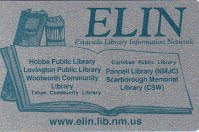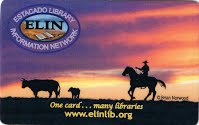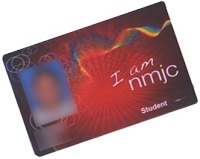Occasionally, your professor will allow you to use an internet resource as one of your research sources. DO NOT use an internet resource unless your professor says to. It is always best to use one of the library’s resources, such as the library's online databases, for your assignment. However, if your professor does say to use an internet resource, here are some tips to find valid information:
• To start, use a reputable web search engine, such as Google, Yahoo, or Bing.
• Use Boolean search terms (AND, OR, NOT) where appropriate if you are using Yahoo or Bing. (Google no longer supports Boolean searching).
• Plug in your search terms, click search and review the list of results.
• Look at the URL – such http://www.nmjc.edu – the extension at the end of the URL tells you a lot about the site that the result is linking to. Look at the list below to find out which sites are the most reliable – or credible -and which to be cautious with.
• .EDU = Educational. Only colleges and universities can have these addresses. With the exception of perhaps student blogs, the information at these sites can be trusted to provide valid information. CREDIBLE
• .GOV = Government. These sites are government hosted sites and can be quite useful. They can be trusted to provide valid information. Check out the World Fact Book at www.cia.gov to find great information about the demographics, economics, and history of countries around the world! CREDIBLE
• .ORG = Organization. These sites are operated by non-profit organizations. Most of the well-known organizations’ sites are CREDIBLE, but BE CAUTIOUS with lesser-known organizations. Their information may not be up-to-date or may not be acceptable as a resource. One example of an unacceptable .ORG resource is Wikipedia. Do not use Wikipedia as a resource. Anyone can change that information, and so it is invalid as a resource.
• .BIZ = Business. These sites are not as common as the others on the list and are usually hosted by businesses. If you are researching a legitimate business and their official site is a .BIZ site, then the information should be valid up to the point that the business wants to disclose. If you are talking about the good, the bad, and the ugly about a business, you probably won’t find the bad or the ugly portions on their .BIZ sites. BE CAUTIOUS
• .COM = Commercial. Most sites are .COM sites. Anyone can purchase these and anyone can put up whatever information they like. BE VERY CAUTIOUS
• .NET = Network. Not as common as .COM sites, but much like them. BE VERY CAUTIOUS